Installing BiFrust
Please Note: BiFrust is currently in beta and isnt deployed with EV certificate which codesigns BiFrust app as an identified publisher. At this moment, you will have to unblock the installer file to be able to install the BiFrust application.
Download App
- Login to www.bifrust.com
- Download the app
Install: Windows
As the BiFrust app is in private Beta, we have not integrated an EV certificate and as such you have to unblock the installer on Windows. Please look out for future updates that will include this so we are recognized as an authorized app publisher with Microsoft.
Unblock installer
- Right click the installer > Properties:
- Click on “Unblock”
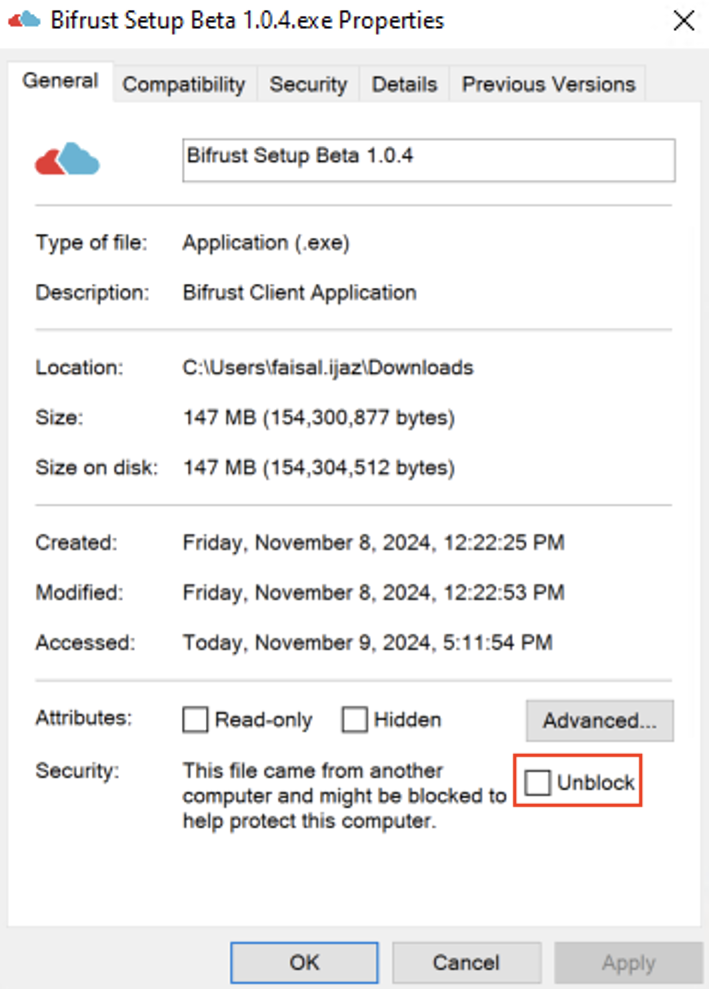
Installation
- Run the setup file
- Select the location to install BiFrust App
- Finish install
- Run the app
- Login and start connecting your storage devices and accounts.
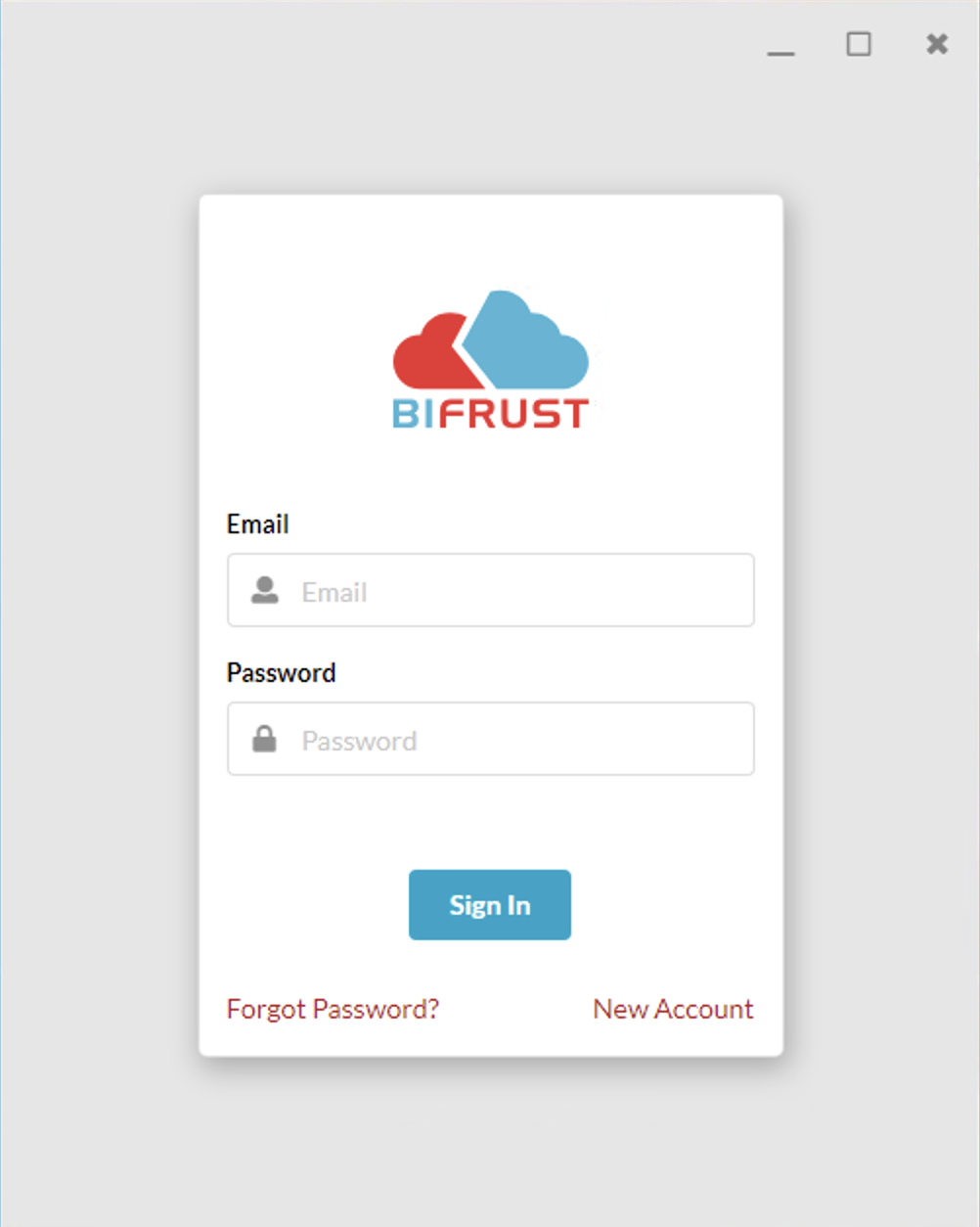
First Launch
After logging into the BiFrust app for the very first time, you will be presented with this screen:
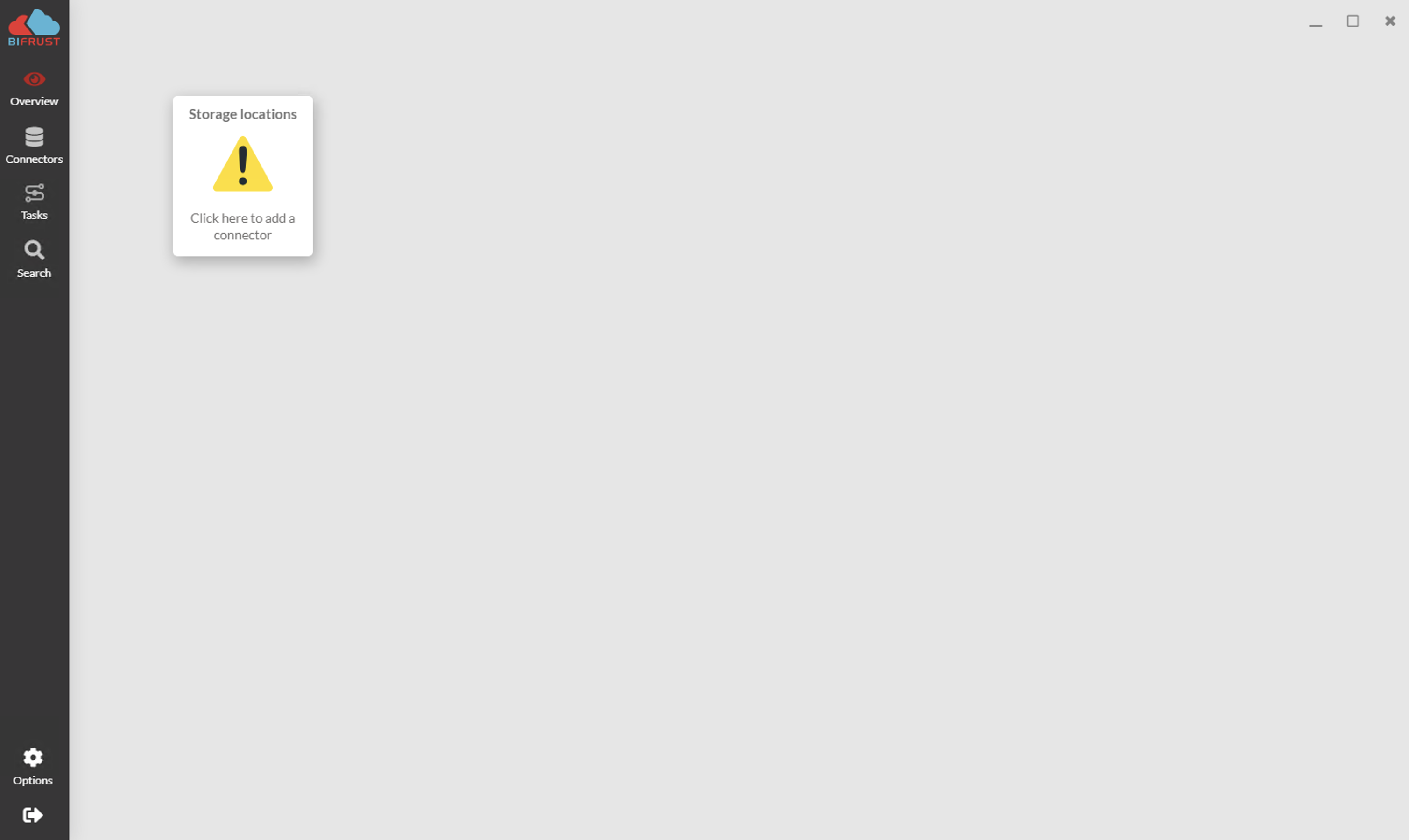
Add storage device or an account as a connector and start transforming your data.