Connect a Drive or folder
Configure a local connector
Add a drive
Click on + button to add a new connector.
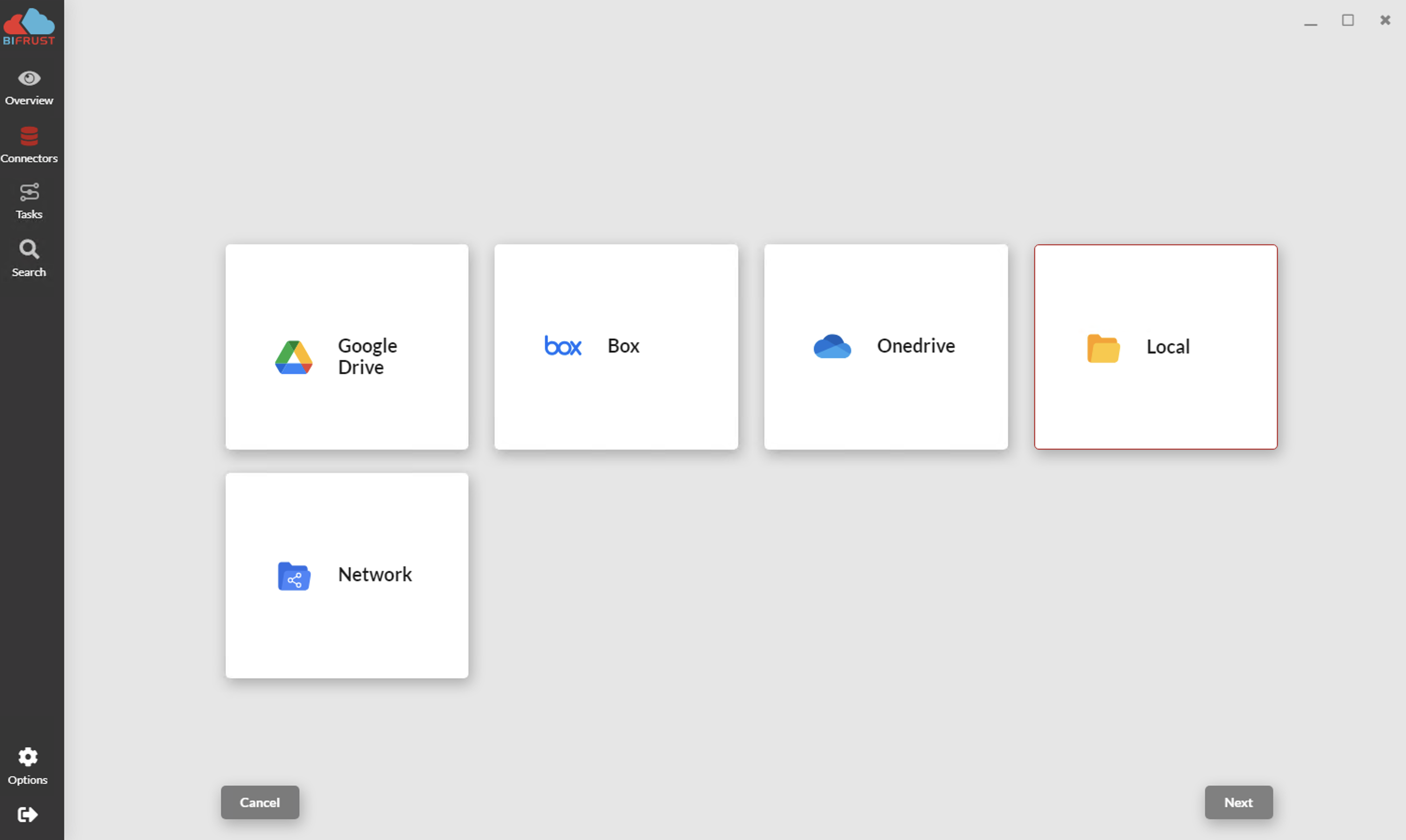
Select Local and click Next.
Give your local connector a name and click on + to select a directory.
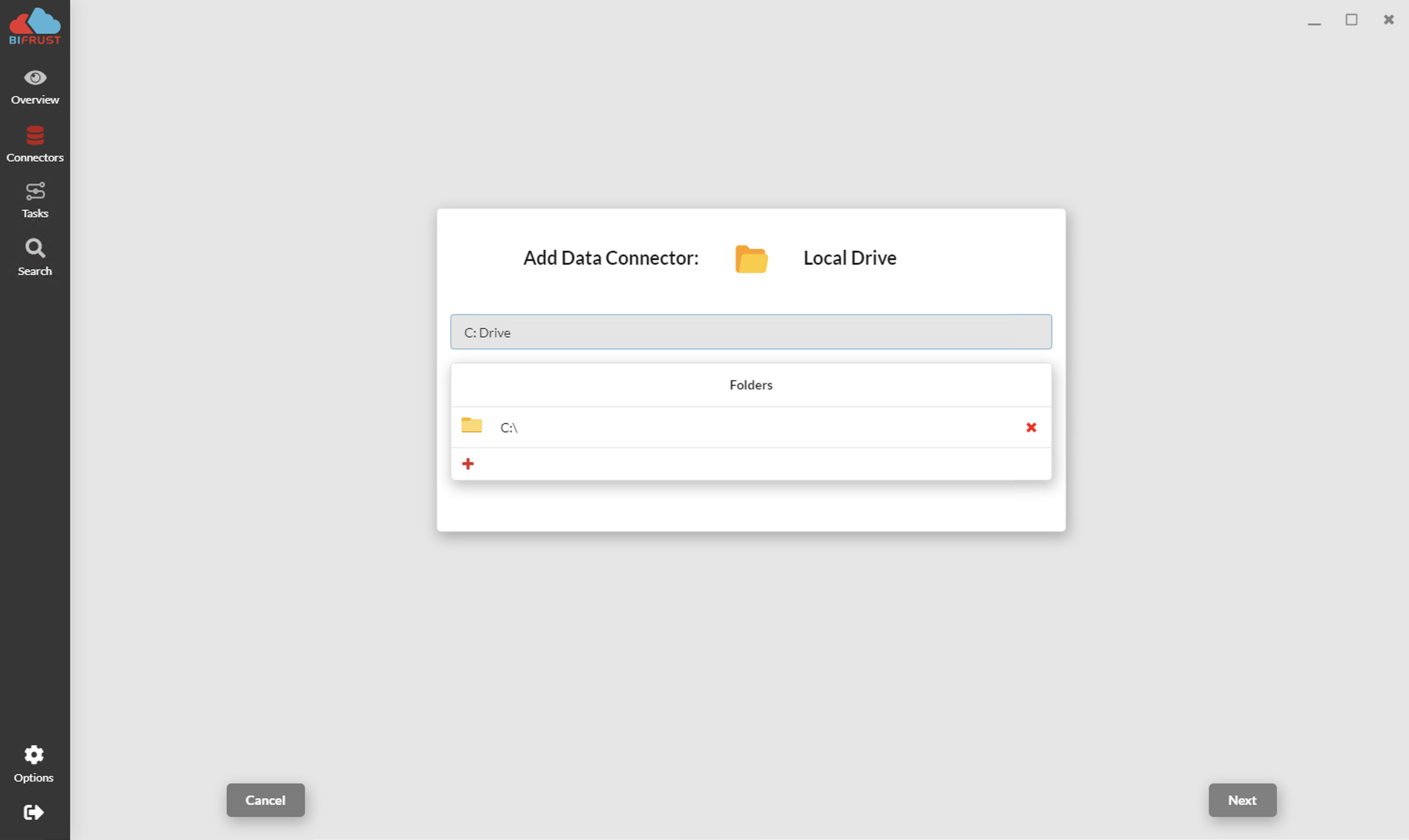
Browse to a drive. In our example, we select C:\ drive and click Select Folder
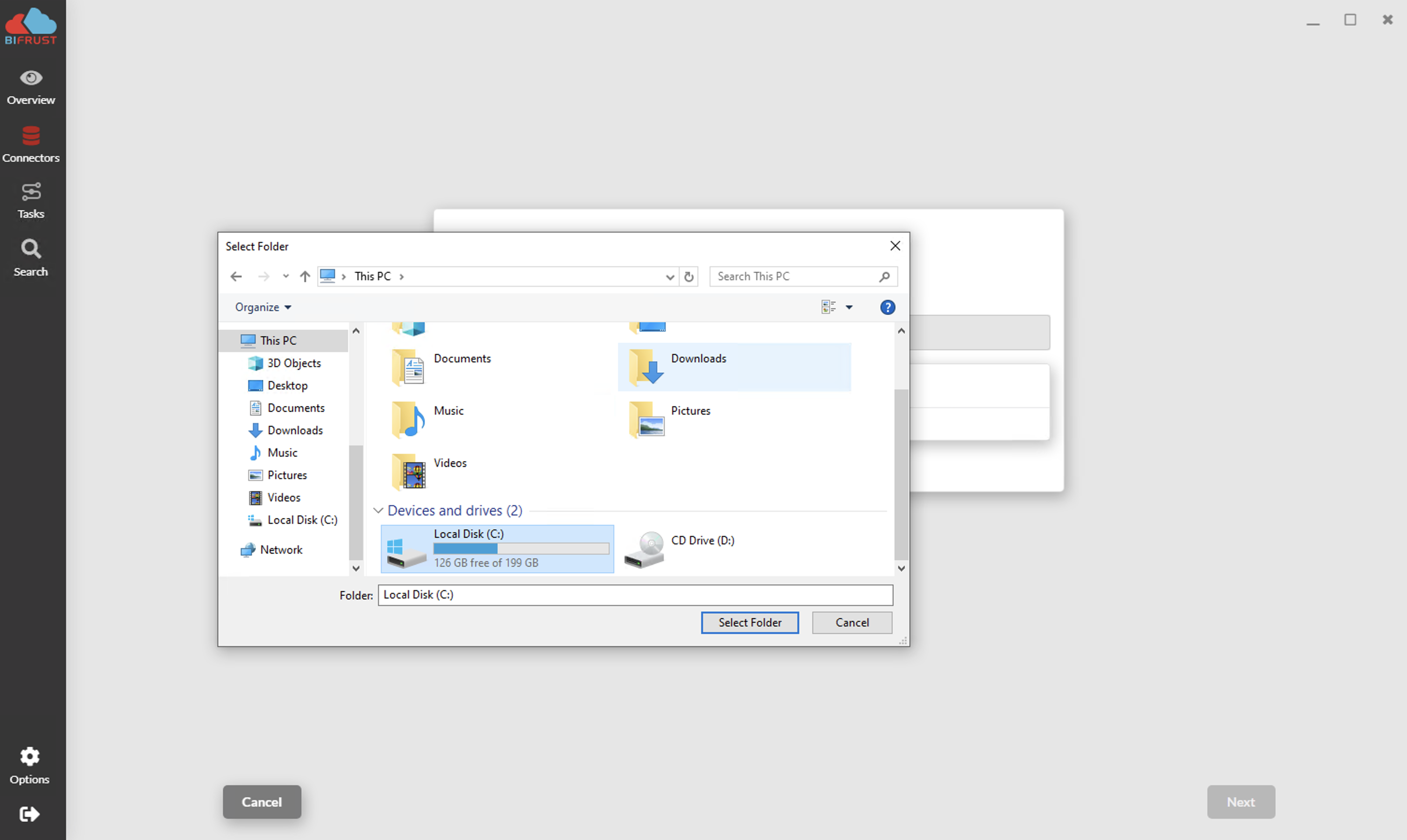
Click Next
You will see the configured connector added and scanning the storage account or device:

Add a folder
Click on + button to add a new connector.