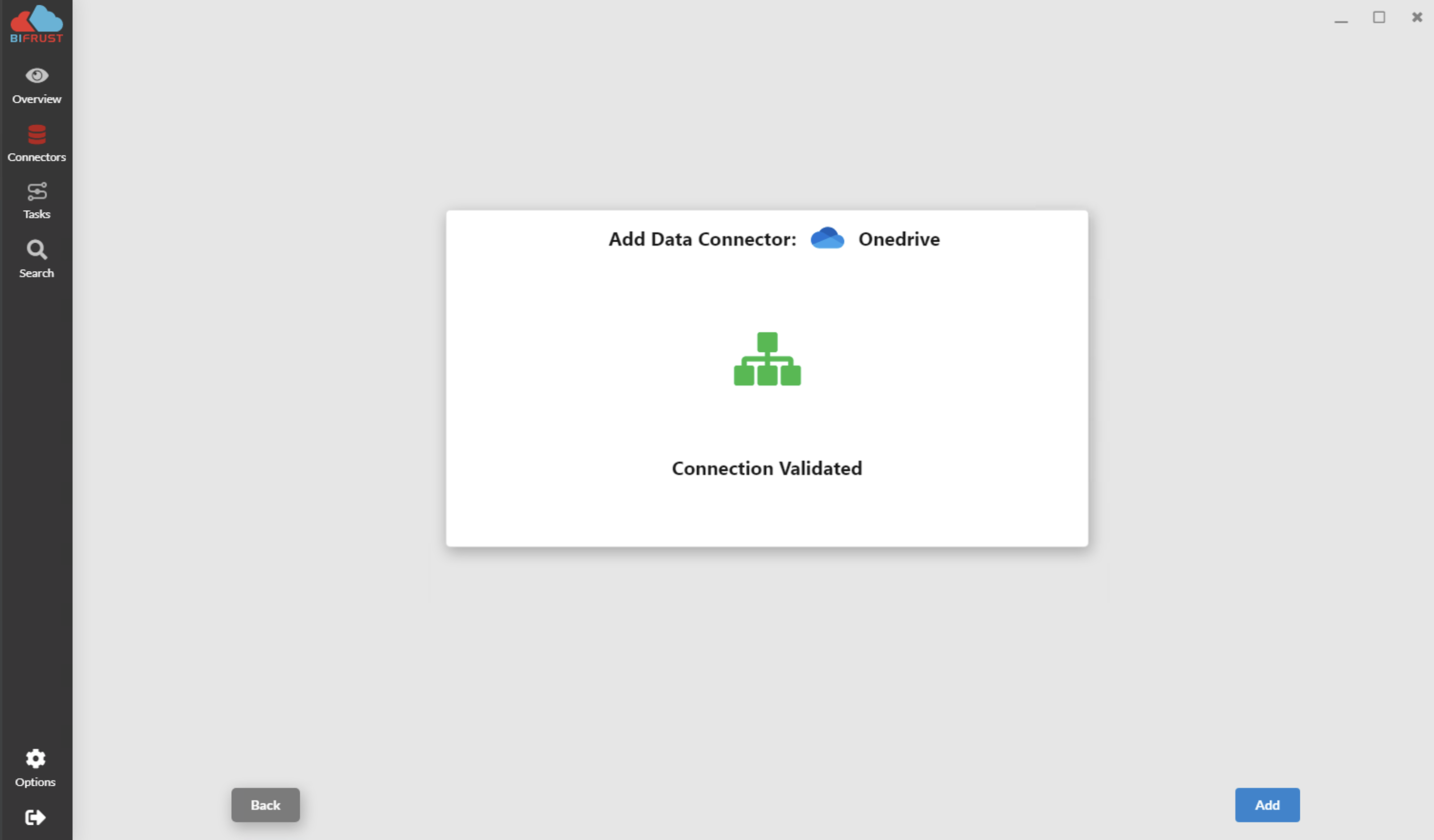| Connect to OneDrive | Live | Outlook |
Add OneDrive, Live or Outlook account
Click on + button to add a new connector.
Select OneDrive and click Next.
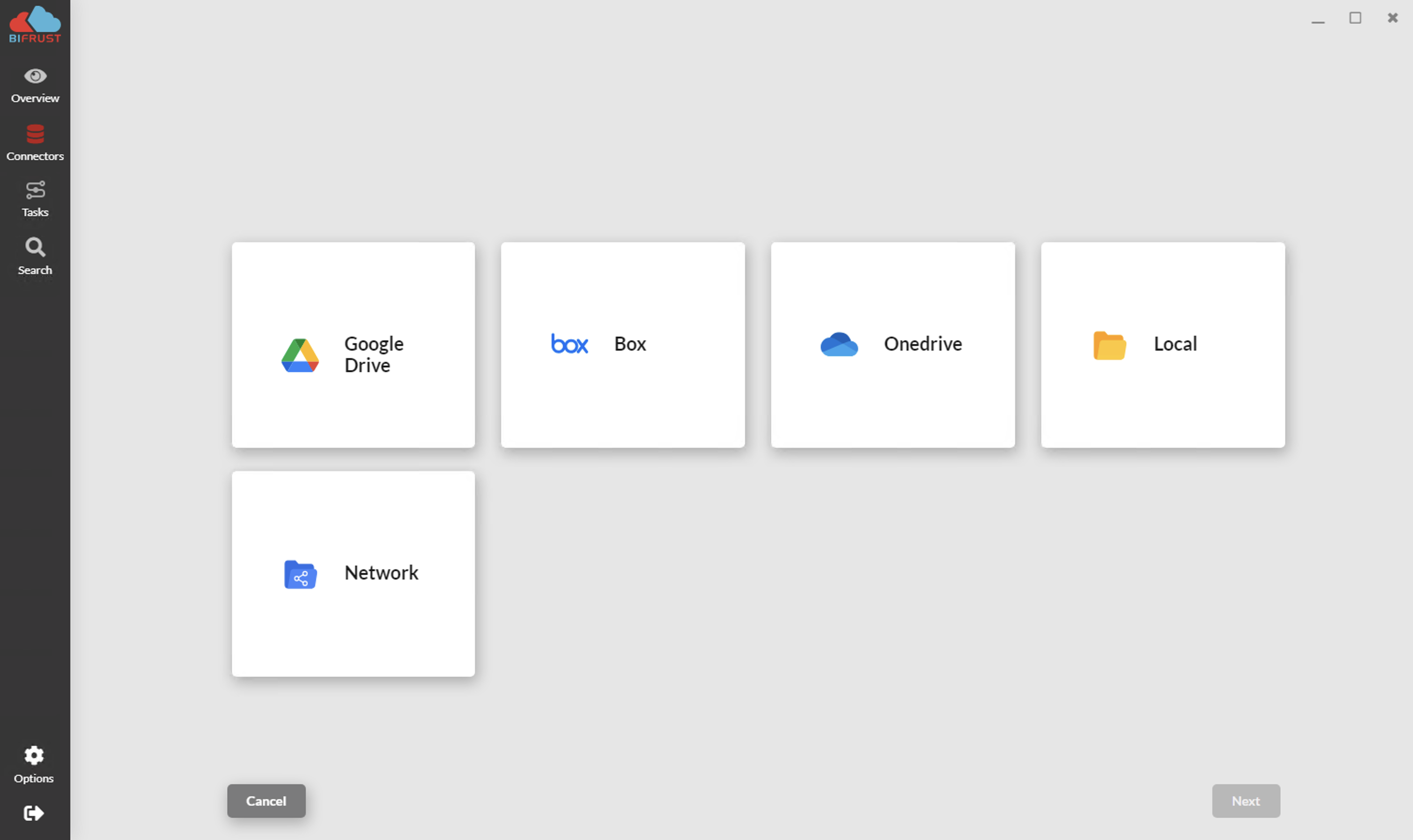
Select Personal and click Next.
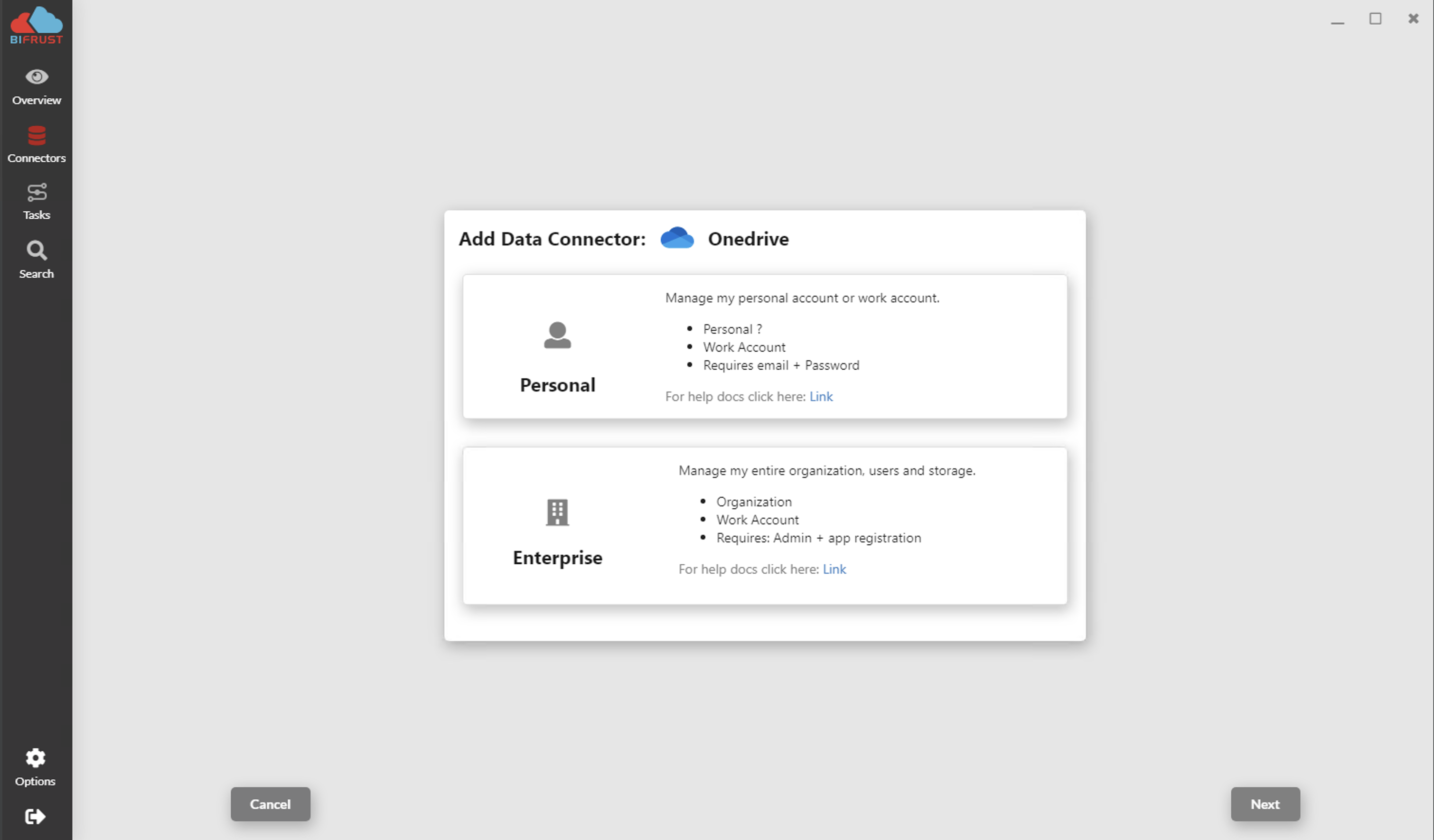
Microsoft oAuth login window will popup, enter your account credentials:
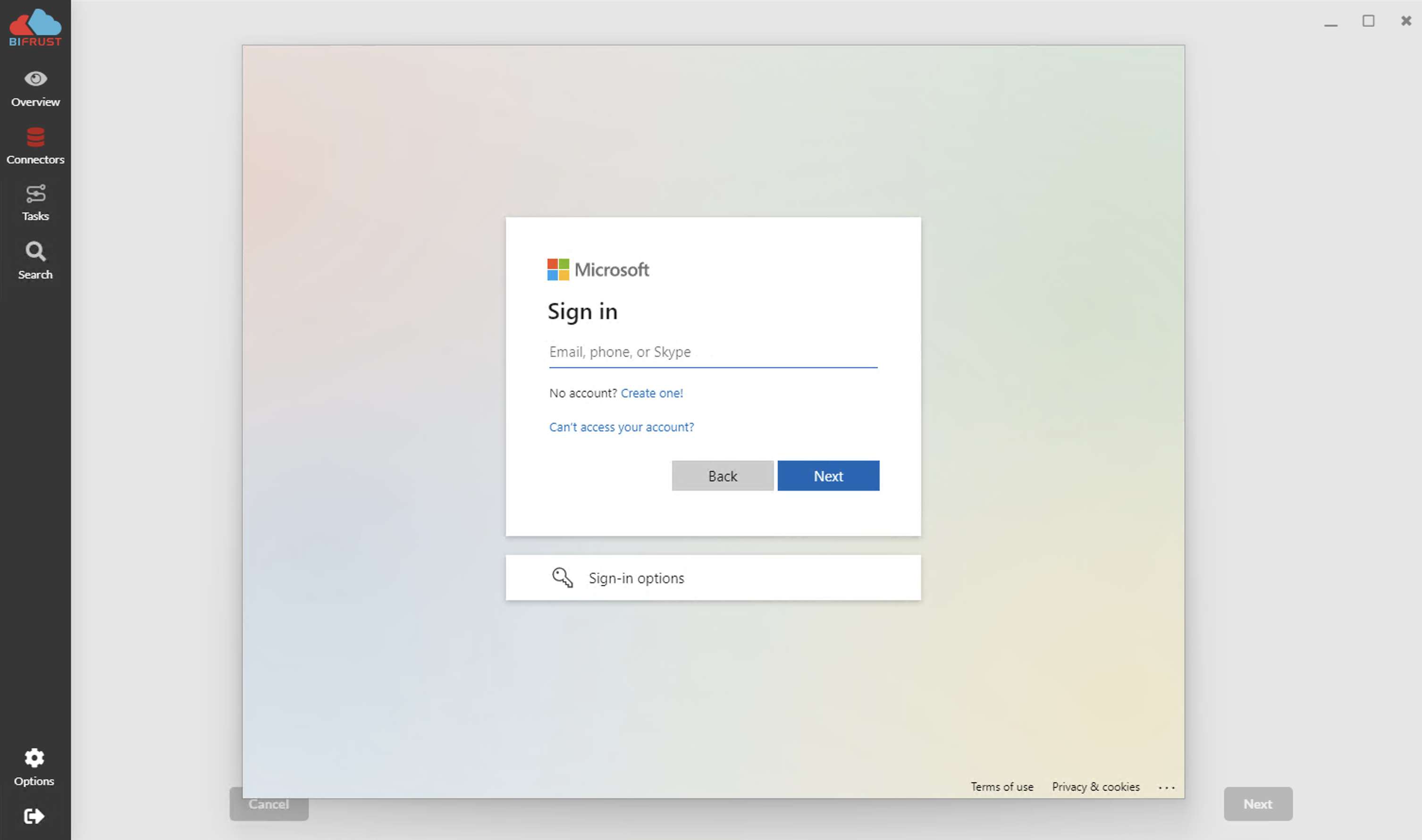
Verify with 2-step verification if you have that setup for your account.
Your OneDrive credentials will be verified. Once verified, click on Add to add the connector