Run a report on storage connector
Add a Report Task
Click the Task Icon on side navigation on the left: ![]()
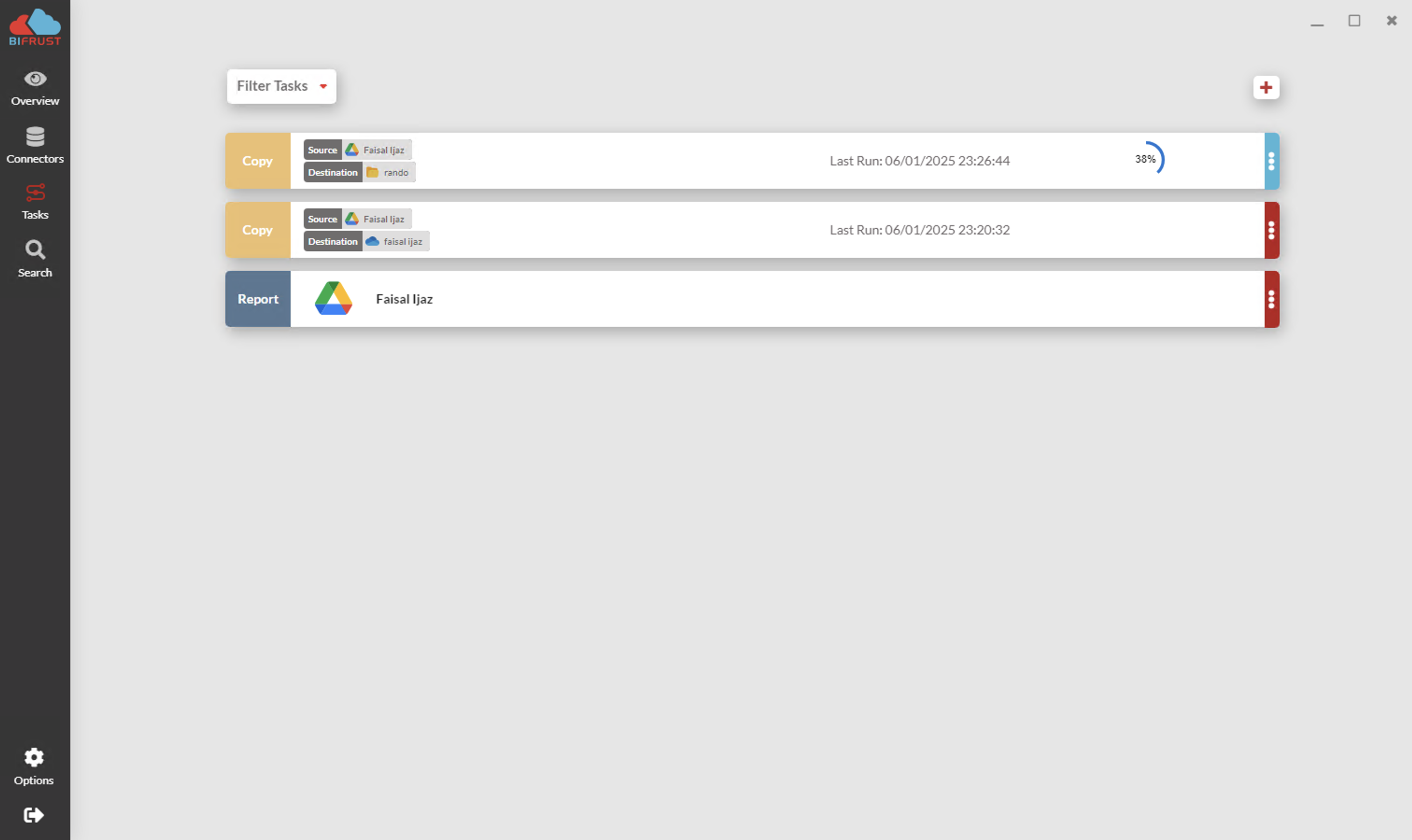
Once in the Tasks, click on + button to add a new Task.
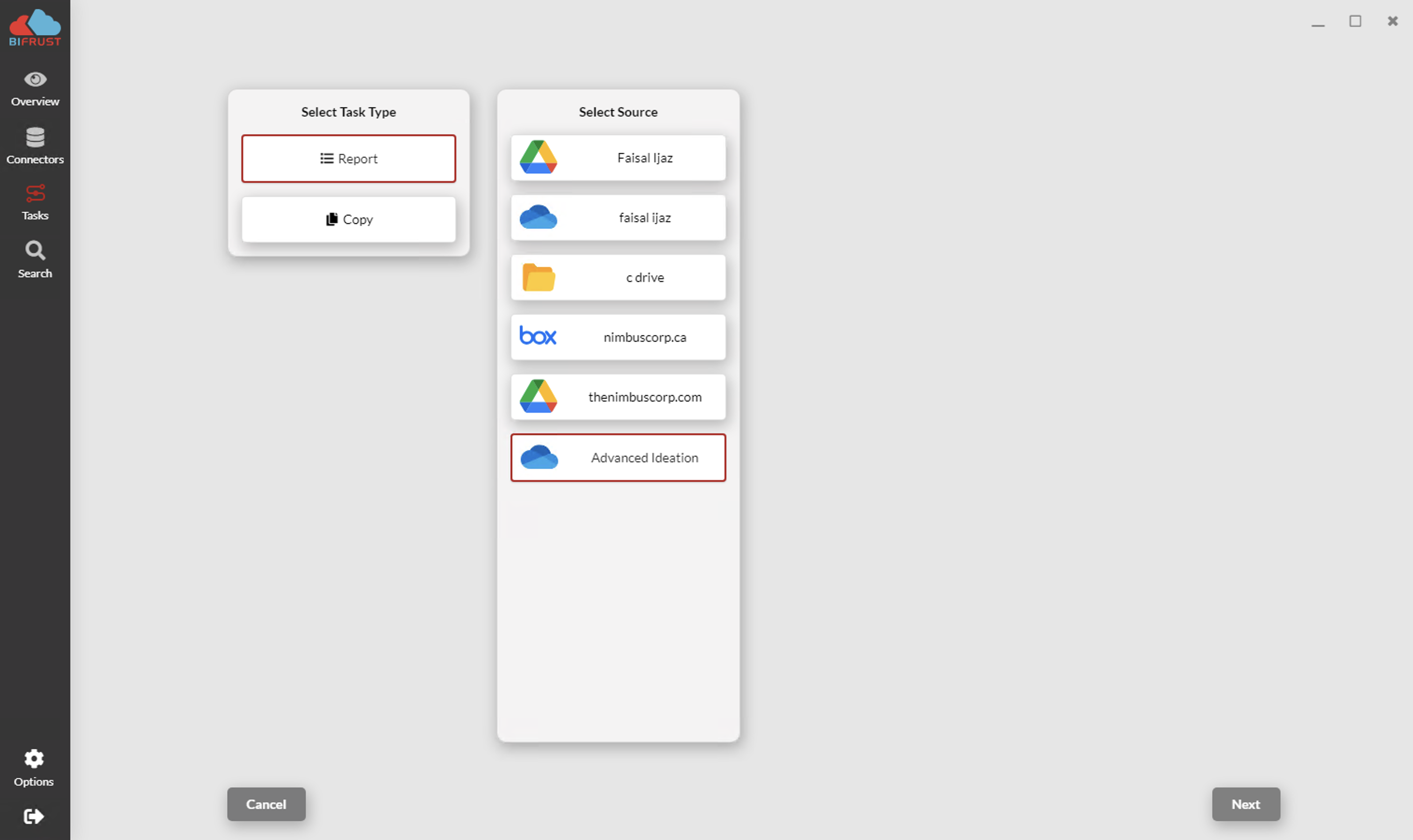
Select Report as Task Type.
Select Source
Click Next
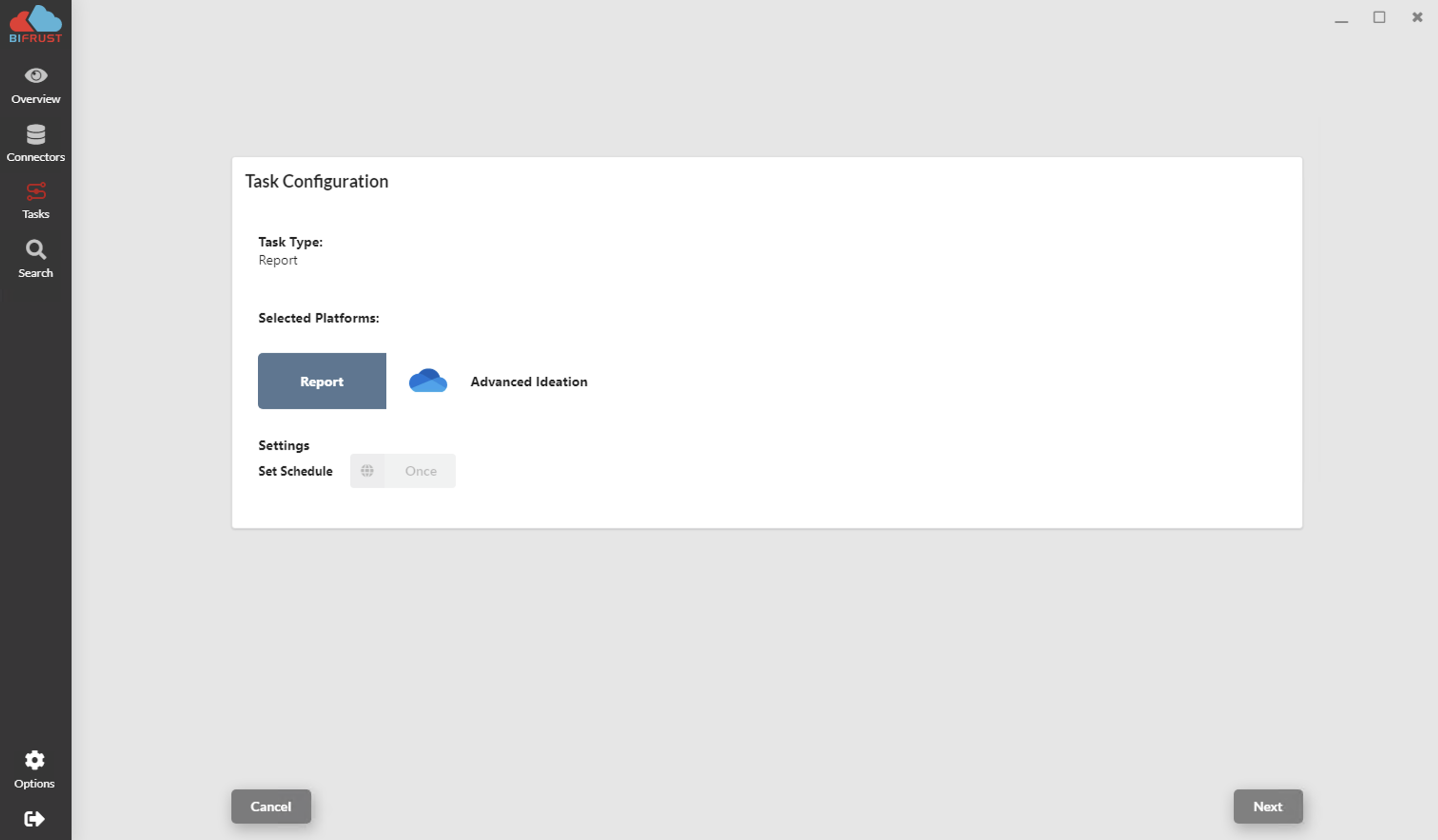
Click Next
You will see the configured Task has been added and running the Report
Once finished, the connector will go from blue color while the Task is in progress to red state indicating the Task has finished.
To get the detail of the Task run, click on the Task or on the ellipses and select Details.